Start your first AI journey Now!
Deliver your work in 24h
Your smart online photo editor
Ways to get started
With visualzAI you can pick one of the three choices Train multiple Personal Al Editing Profiles, experiment with Pre-Built Al Styles minutes after catalog upload or Elevate your edits with Edit-Genius-a between Al & human blend for more than expectations results.
Reduce Editing time with a personal AI editing profile, mirroring your style or opt for a pre-build AI style adapting to each photo dynamically.

If you're just starting out or simply want to experiment with different styles, download a pre-built Al Style and get to editing within minutes.
Try Now !
Leverage your edited catalogs to train a custom profile that will imitate your style and do the bulk of the editing task for you.
Try Now !
For a professional touch, leverage the edit-genius option- a mix of AI and human expertise, bringing the finesse of seasoned editor to your photos.
Try Now !How does it work?
Collect photos & Import to lightroom catalog
Get going in a single click. Export directly from Lightroom by your export settings and enjoy
Get connected

Smart Lightroom catalog
- Open new lightroom catalog
- Import photos
- Select all then go original without smart previews
Download the data in a .rar format
Download the result into .rar then extract and get the .lrcat , then replace the old by the new.
Get connectedCulling-Genius
This is a AI-Human Collaboration guarantees swift & top-tier culling.
VisualzAi swiftly highlights your best photos - review and export seamlessly. Upgrade your culling game now!
🚀 Upload now








Automated Culling
The AI analyze the images and select the best cases for you to review.
All the duplicates, blurry images, and photos with blinks and closed eyes are grouped separately so that you don't have to review them. The process is customizable and can be fine-tuned to fit your personal style.
🚀 Upload now











AI Profiles
Get to editing within minutes with our collection of pre-built Al Styles. Explore and experiment with different editing styles and find the ones that suit you the best.
"Luna: Timeless color editing that blends warm and cold tones for an inviting, serene atmosphere.
Versatile and never outdated, it suits all tastes, enhancing the mood and beauty of any scene-wedding, portrait, or party.
Try LUNA"Venice boasts a soft, natural color grading with vibrant yet balanced greens in the garden. The diffused light, likely natural sunlight, creates a serene and romantic atmosphere, extending a nuanced palette beyond greens, adding depth and richness."
Try VENICEThe Ola color edit is a trendy style that uses a blend of soft brown and golden hues to create a warm and intimate atmosphere. Whether it's a wedding, a portrait, or a party, this style can enhance the mood and the beauty of any scene.
Try OLA"Lagoon: Natural color grading, balanced greens in golden-hour light. Warm, romantic atmosphere with gentle shadows, balanced contrast, and a touch of blue for added drama.
Try Now












